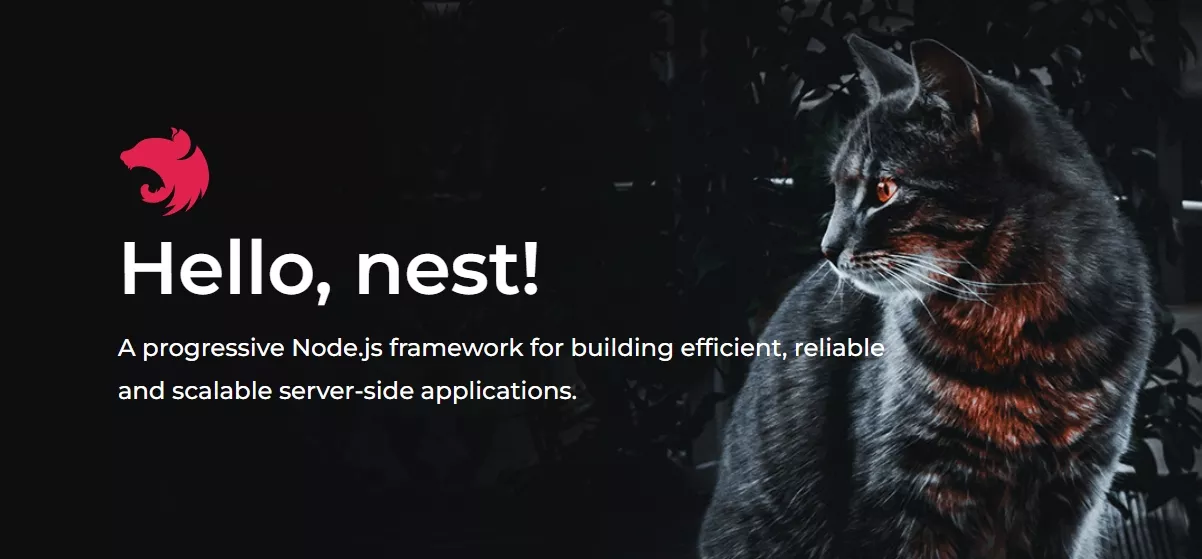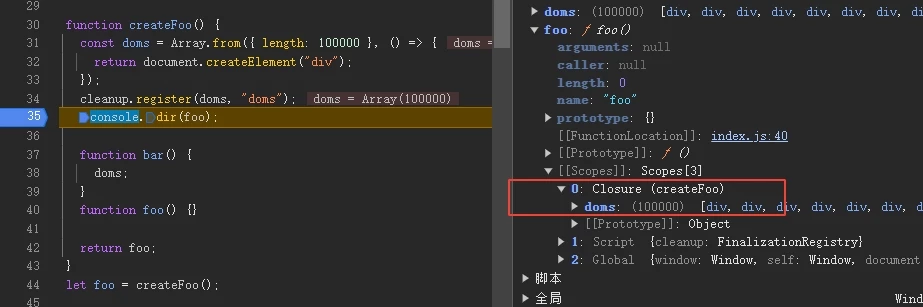Vite
Vite 是一种新型的前端构建工具,它可以在开发过程中提供快速的反应速度。相对于其他传统的打包工具,Vite利用浏览器原生ES模块导入功能代替传统的打包方式,实现了更快的构建和启动速度,在生产环境下打包使用 Rollup
开始: npm create vite@latest
根据提示完成项目创建
1 | √ Project name: ... vite-test |
安装依赖:npm i
运行:npm run dev
项目结构与 vue-cli 差不多
差别:
(1) index.html 现在位于项目根目录
(2) vite.config.js 是Vite项目的配置文件,用于配置Vite本身和插件的选项
路由router
在 vue2 中学的是 vue-router@3,现在该跟上最新版本了
安装:npm i vue-router
虽然大版本变了,但很多功能和写法也只是稍微变了点样子
配置路由:
1 | // 导入创建路由必要的方法 |
在 main.js 导入并使用路由
1 | import { createApp } from 'vue' |
路由模式
hash 模式 createWebHashHistory()
HTML5 模式 createWebHistory()
1 | import { createWebHashHistory, createWebHistory } from "vue-router"; |
路由守卫
路由守卫使用也和之前差不多
现在每个路由守卫都接收两个参数,不再有 next()
(1) to: 即将要进入的目标
(2) from: 当前导航正要离开的路由
通过返回值来控制路由:
(1) false: 取消当前的导航。如果浏览器的 URL 改变了(可能是用户手动或者浏览器后退按钮),那么 URL 地址会重置到 from 路由对应的地址。
(2) 一个路由地址: 通过一个路由地址跳转到一个不同的地址,就像调用 router.push() 一样,可以设置诸如 replace: true 或 name: ‘home’ 之类的配置。当前的导航被中断,然后进行一个新的导航,就和 from 一样。
(3) 无返回值或true: 继续当前路由
全局路由守卫:
1 | const router = createRouter({ /* ... */ }) |
编程式路由
在 vue3 组合式 API 中不再有 this
使用 useRouter(), useRoute() 的返回值获取路由器和当前路由对象,route 对象是一个响应式对象
1 | import { useRouter, useRoute } from 'vue-router' |
注意:在模板中仍然可以访问 $router 和 $route,不需要在 setup 中返回 router 或 route
导航流程
- 导航被触发。
- 在失活的组件里调用 beforeRouteLeave 守卫。
- 调用全局的 beforeEach 守卫。
- 在重用的组件里调用 beforeRouteUpdate 守卫。
- 在路由配置里调用 beforeEnter。
- 解析异步路由组件。
- 在被激活的组件里调用 beforeRouteEnter。
- 调用全局的 beforeResolve 守卫。
- 导航被确认。
- 调用全局的 afterEach 钩子。
- 触发 DOM 更新。
- 调用 beforeRouteEnter 守卫中传给 next 的回调函数,创建好的组件实例会作为回调函数的参数传入。
路由这块,多看文档吧
pinia
Pinia 是类似 Vuex 的状态管理库,具有更好的类型安全性和更简单的API
pinia 中只有 state、getter、action,抛弃了 Vuex 中的 Mutation,但和 vuex 一样,有一个 store
安装:npm i pinia
createPinia 创建并使用pinia:
1 | // 导入并使用pinia |
创建store
使用 defineStore() 创建一个 store,并且需要一个唯一名称,作为第一个参数传递。pinia中允许创建多个store
1 | import { defineStore } from 'pinia' |
使用store操作状态
在需要使用该 store 的组件中引入
为了从 Store 中提取属性同时保持其响应式,需要使用 storeToRefs()
1 | <script setup> |
其它操作:
$reset()重置 state1
<button @click="store.$reset()">重置</button>
$patch()批量写入或修改 state1
2
3
4
5
6function bulkChange(){
store.$patch((state)=>{
state.name = "qx";
state.num = state.num *10
})
}


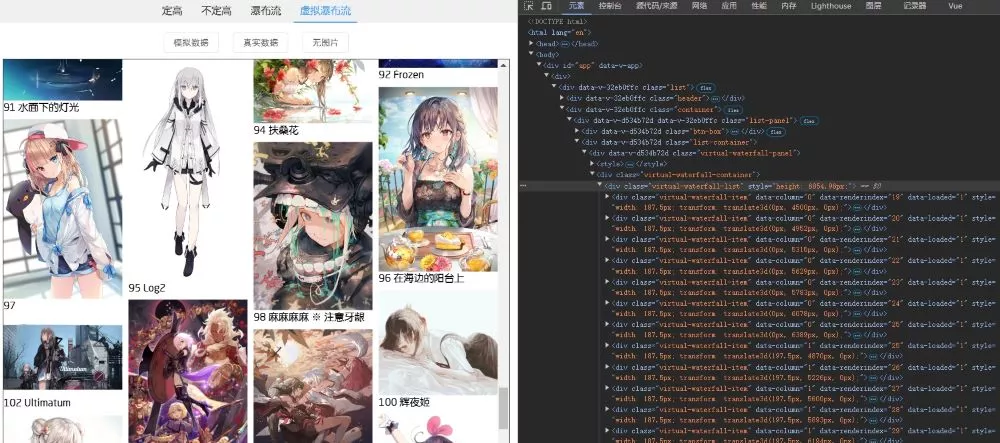
![Vue笔记[六]-Vue3](https://cdn.jsdelivr.net/gh/qxchuckle/qxchuckle.github.io/images/58-1.webp)
![Vue笔记[五]-路由](https://cdn.jsdelivr.net/gh/qxchuckle/qxchuckle.github.io/images/57-1.webp)
![Vue笔记[四]-动画、Vuex](https://cdn.jsdelivr.net/gh/qxchuckle/qxchuckle.github.io/images/56-1.webp)
![Vue笔记[三]-ToDoList](https://cdn.jsdelivr.net/gh/qxchuckle/qxchuckle.github.io/images/55-1.webp)